Show more
Read more
View product
View report
Drag
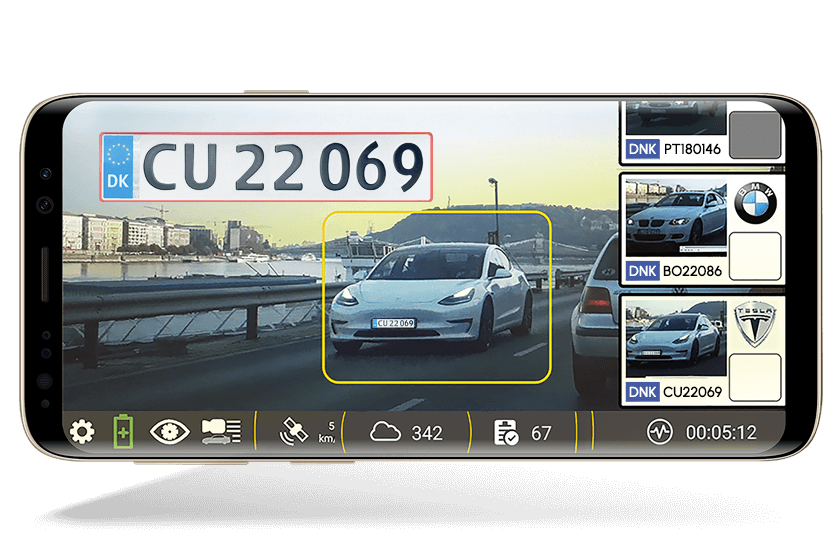

Transform your smartphone into a powerful tool for capturing license plate and vehicle details on the go. Whether it’s fast-moving vehicles or parked cars, Carmen® Mobile empowers you to effortlessly collect vital information, including license plate numbers, vehicle make and model, color, timestamp, and GPS data.
Elevate your smartphone’s capabilities with Carmen® Mobile. By simply installing the app, your phone becomes a cutting-edge ANPR device.
Effortlessly capture license plates and vehicle details anytime, anywhere. Experience seamless integration of technology, putting powerful ANPR functionality at your fingertips.
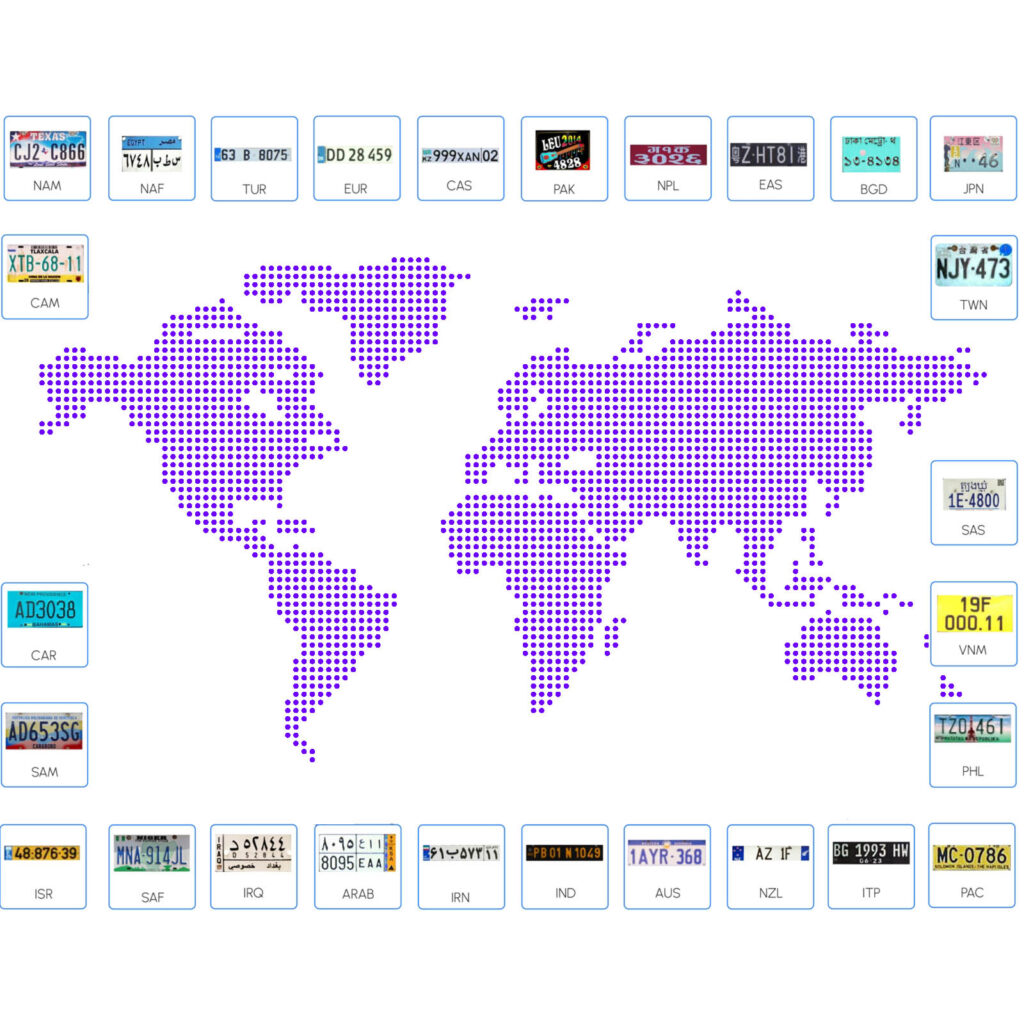
Carmen® Mobile revolutionizes license plate recognition across Europe, North America, and beyond.
With support for over 60,000 plate types and 230+ vehicle models, Carmen® Mobile guarantees accurate identification, ensuring no vehicle goes unrecognized.

Experience unparalleled ANPR performance with Carmen® Mobile as it excels even at high speeds of up to 180 km/h (112 MPH).
No matter the traffic situation – moving vehicles or parked cars – Carmen® Mobile ensures accurate and reliable results by processing live feeds, images, and video recordings. For reliable day and night license plate recognition, it now supports integration with up to four Lynet ANPR cameras.

Uploading events has never been easier. Carmen® Mobile simplifies the process by allowing you to choose your destination server (GDS, FTP, or REST API) and select the data to include in the event package.
Let Carmen Mobile handle the rest, ensuring hassle-free and smooth event uploading.
Supports Android smartphones.

Powered by ANPR Cloud.
Try the App! Scan the QR code.

GDPR-compliant operation.
Build your own ANPR system easily.

Up to 180 km/h.
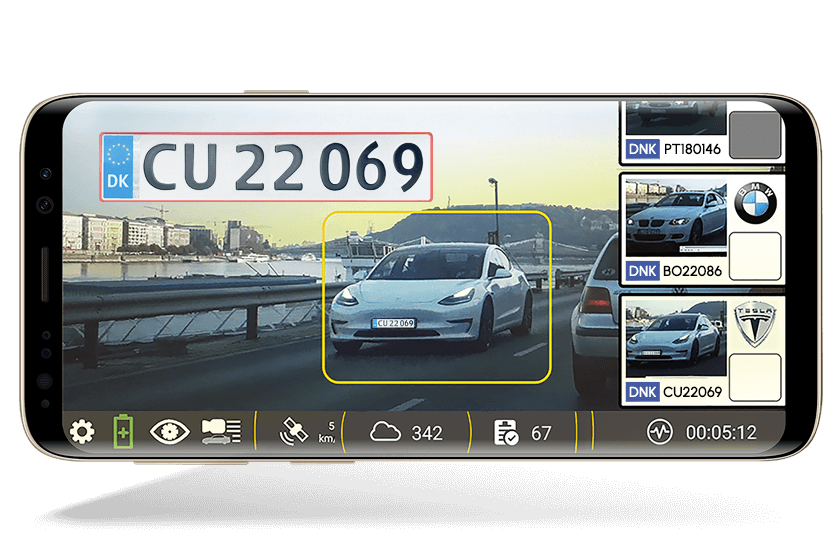
Minimal requirements for the device include:
Yes, the number of mobile phones you can use with one Carmen® Cloud account is not limited.
When the phone is offline, Carmen® Mobile continues to record images but doesn’t add ANPR data to them.
Once the phone is connected to Wi-Fi again, photos captured offline are completed with ANPR data, and they subsequently appear in the list of events.
Yes, Carmen® Mobile can be set up to upload event data to a predefined server.
Yes, you can forward ANPR data to an external server through FTP and HTTP REST protocols.
You can also forward data to GDS, Adaptive Recognition’s data server.
Yes, Carmen® Mobile can be integrated into other Android applications.
The integration manual can be found here: Carmen® Mobile Integration Guide.
Try Carmen Mobile and discover effortless plate recognition through your mobile phone.
We’re here to help you get started. Please complete this form to book a meeting, or call our sales team directly
Our sales & product experts are here to help you. Contact us or find an affiliate near your location.
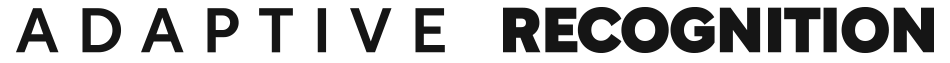
For those who chase breakthroughs.
Explore products that push the
boundaries of what you can achieve.
Every industry faces unique obstacles. Discover how Adaptive Recognition can be your partner in tackling them head-on and emerging stronger.
Go beyond the claims, see the proof.
Explore our reference projects and
case studies for tangible evidence of
how Adaptive Recognition delivers
exceptional outcomes