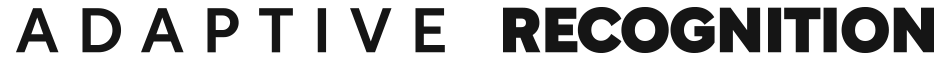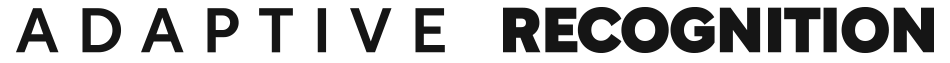In our previous article, we talked about the basic optical security features that protect our identity documents – now it is time to move forward and take a closer look at some of the more sophisticated types. Also, by the end of this article, you will get an overview of how advanced document inspection devices can verify these features. While you’re reading this article, we suggest grabbing a magnifier and looking closely at your passport – it will get a whole new perspective.
The Dual Purpose of Security Features
Though they are called “security features,” the purpose of these optical elements is twofold:
To protect
The trivial role is protection, of course. As IDs protect our identities, they have to be secure, so it is obvious that there are more and more such features. The more – and more complex – security features a document has, the harder it is to forge or modify.
To be unique
Besides security, optical features also serve as the main characteristics and visual appearance of a country’s identity documents. This is why you see kangaroos on the Australian passport, and lotus flower on the Indian one – and also, this is why the new Belgian travel document has the TinTin theme, featuring the nation’s beloved fictional characters from the popular comics strip. Identity documents have symbols and historical themes to reflect the country’s identity.
Tactile or Embossed Elements
The specialty of embossed security features is that they stand out from the 2-dimensional visual, forming tactile shapes (similar to Braille-writing).
How to verify tactile security features? Tactile security features can be verified either manually or by using special equipment. The basic method is the classic way of document inspection called “touch and feel”: the inspector holds the document in hand and checks by his/her fingers whether the tactile elements are present and have the right shape. Of course, to perform such verification, the inspector should be aware of the genuine characteristics of the given document to filter out fake ones.

Tactile elements can also be verified by using automated passport readers, using a special illumination called oblique light. Oblique light, also known as edge light, illuminates the document from a very shallow angle – this way emphasizing the presence of embossed parts.
Micro Prints
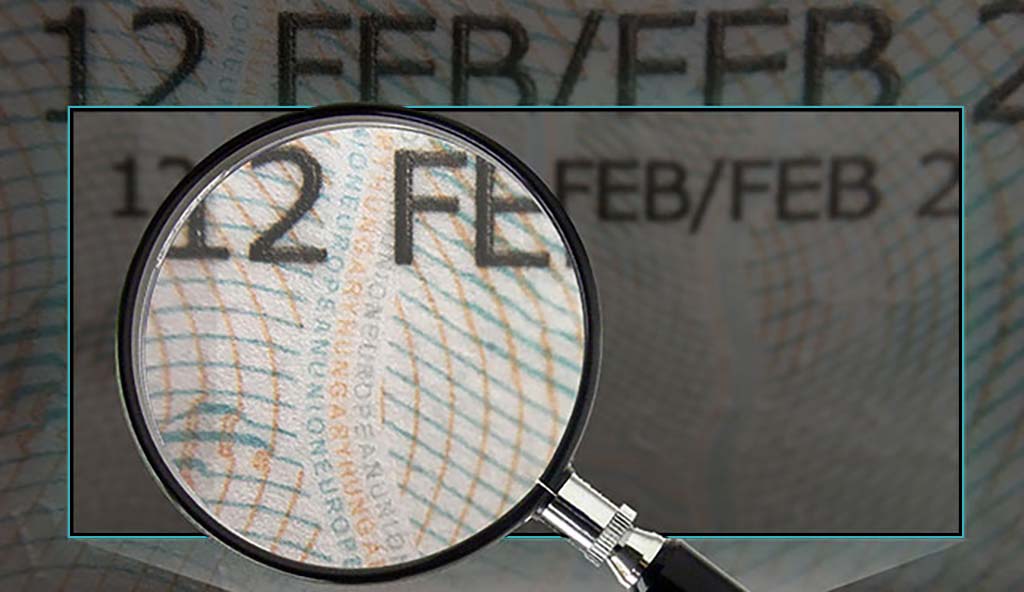
How to verify microprints? To verify micro prints, the inspector needs to magnify specific parts of the ID to view the tiny prints in a larger size. This can be done either manually with a magnifier or using a document inspection device with a built-in magnifier or capturing images with enough resolution to zoom the photo digitally, revealing the tiny details.
Invisible Personal Information (IPI)
IPI is an invention of the security feature developer JURA. As its name shows, this security feature is invisible to the naked eye: it is an artificially generated code incorporated into the face portrait. To make it even more complex, the code is personalized, so there is a different code on each person’s ID.
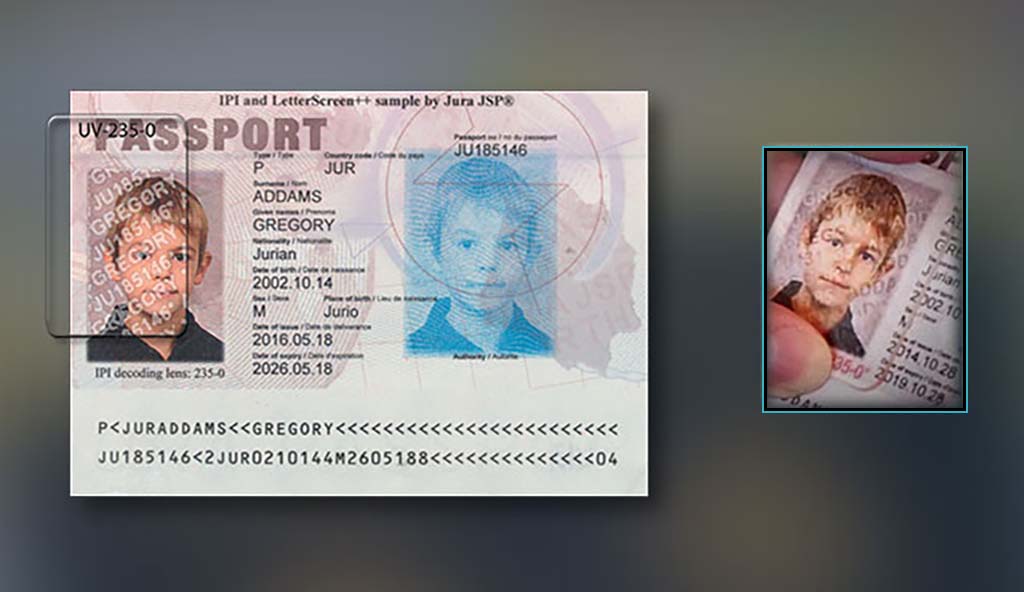
How to verify IPI? IPI can be verified by putting a special glass on the face portrait that reveals the code, or the code can be decrypted by passport reader software (read further for more details).
Secondary Portraits
Secondary portraits are replications of the face portrait, usually transformed into a security feature. Also referred to as ghost images, these images are not always visible to the naked eye, sometimes it requires special illumination to visualize them (like on the Hungarian passport: the secondary portrait becomes visible only under infrared light).

LetterScreen
LetterScreen, also developed by JURA, is an exciting combination of secondary portrait and micro text. This secondary portrait is constructed of wavy micro texts. It’s the shape of the waves and the varying thickness of the characters that form the portrait – so it is a personalized security feature.

How to verify LetterScreen? LetterScreen can be verified only by special software that analyzes the waves of the text to verify whether it is a genuine LetterScreen or just a copy.
A Single Device to Perform All Checks
Reading this article, it might have caught your attention that many security features can be visualized or even automatically verified by special equipment and scanner devices. As these technologies have constantly evolved in the last decades, document inspectors’ jobs have also changed. Today, their knowledge is extended by the great functionality of passport readers. Several features are automatically verified by combining special illuminations (IR, UV, etc.) and sophisticated document verification software. As developers of such technology, we need to follow this industry very closely. The more checks we automate, the better we can help the daily operation of document verification (from banks to border control). This is why we added oblique light to our flagship passport reader Osmond (which also functions as a boarding pass scanner) and equipped it with such a high-resolution sensor and optics that is capable of visualizing micro prints as well. There is built-in JURA IPI decoding, besides the long list of standardized security checks. The corresponding software automatically identifies and verifies hundreds of different identity documents – using a database that is continuously being extended.
Wrapping Up
With this article, we have reached the end of our 5-part series about document security. We covered how ICAO standardizes data and security features, how RFID chips work, and explained several optical security features. If you have any questions or comments regarding these last topics, you are always welcome to contact us.
Luckily, document security is a topic that one can never fully discover. It is constantly changing and improving, so you can count on us to bring you the latest trends and changes shortly as well.
Got any questions or inquiries? Get in touch with us: