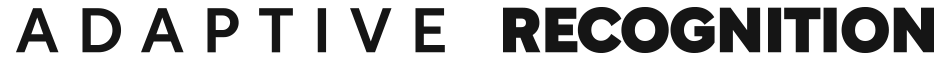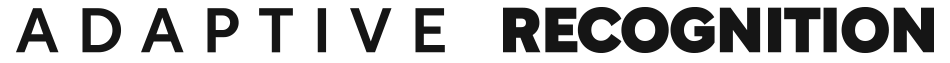Have you ever put your passport or ID card under a magnifier? The closer you look, the more exciting things you will discover: patterns, colors, special inks, holograms, and more. However, there’s even more than you think; some security features are invisible to the naked eye. In this article, we’ll help you understand how these security features work and how they can protect our IDs.
The reason why our identity documents are so complex is that they need to protect our identities and make the forgers’ jobs incredibly hard. It is a never-ending battle between ID document manufacturers and forgers. This is also why ID security has been improved over many decades and has become so complex today.
Standardized vs. Non-standardized Security Features
Before we dive into the details, it is important to understand that several optical features are standardized, meaning they are applied in the same way in all countries. However, other features are unique, forming the characteristics of the given ID.
To detect and verify standardized and non-standardized security features, you will need a different approach as well:
- For standardized security features, you need to know the relevant standards – e.g., the ICAO 9303 – and have suitable equipment for verification, such as IR or UV light, magnifier, boarding pass scanner (which is included in all of our personal document verification products), etc.
- In the case of non-standardized security features, you need to know the in-depth characteristics of the given document one by one to perform a successful verification, plus have the required equipment.
Types of Optical Security Features
Though a page of a passport or the plastic card of an ID seems to be just a single piece of material, it builds up from several layers and inlays. This is why it can contain multiple security features: ink, paper material, embossed elements, watermarks, etc.
Inks
Inks are used to verify IDs under infrared and UV illumination. Some inks disappear under these illuminations, while others become visible.
The most common security ink is infrared ink – also called B900. According to the ICAO 9303 standard, the personal data and the MRZ of international travel documents are printed with this. Documents printed with B900 ink become visible under infrared light, while other optical elements, such as background texture, disappear.
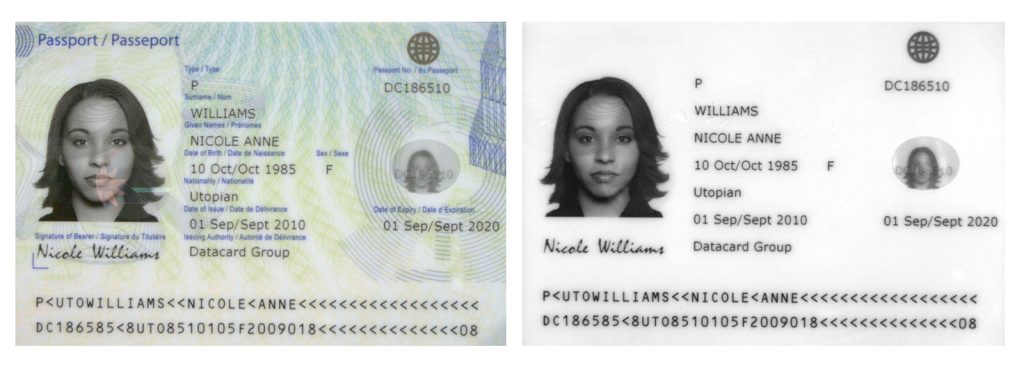
However, other elements work exactly the opposite way; inks that are invisible to the naked eye but become visible under infrared light – such as a piece of data, a secondary portrait, etc.

Paper Material
To protect IDs against copying, our documents are printed on special papers. These security papers are often referred to as UV-dull papers, and their verification is called UV-dull check – a process that can be performed both manually using a UV light or automatically by a passport reader device. When the document is printed on UV-dull paper, it should show a dark blue-purple color under UV; if not, the paper becomes white. It is a classic anti-copy feature that’s also applied to banknotes.

UV-related security features do not end with security paper. Sometimes there are UV-reagent fibers – small stripes – mixed into the paper material that become visible only under UV illumination.
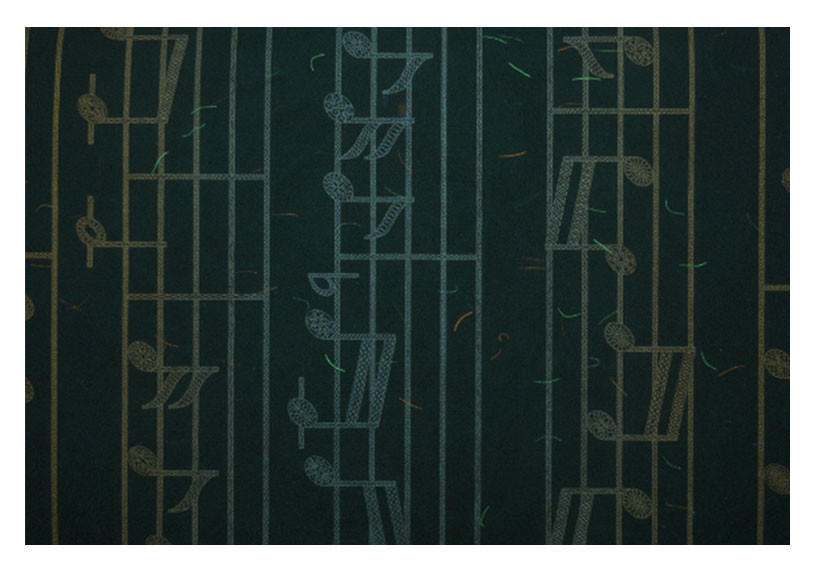
Data fields, like serial numbers or special patterns, are sometimes printed with UV-reagent ink. These optical features remain invisible to the naked eye under regular daylight and only become visible under UV illumination. Besides UV dull paper, UV-related security features are not defined by any standard – it’s an optional choice for manufacturers.
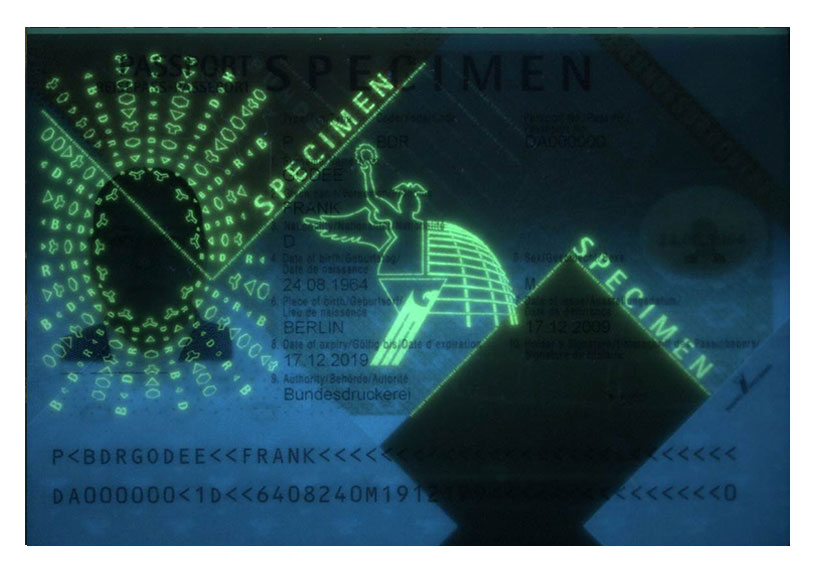
OVDs and OVIs
Some special inks and patterns change their color and appearance as the angle of illumination changes. These features are called OVDs and OVIs:
- OVD, or Optically Variable Device, is a group of optical features that can change color and appearance due to light changes
- OVI is the abbreviation of Optically Variable Ink
The presence of OVDs and OVIs depends on the choice of the issuer country and, as such, is not defined by international standards.
Holograms
Holograms are special types of OVDs that create a 3D-like effect with the help of photographic projection. Invented in 1971 by the Hungarian-British physicist Gábor Dénes, what makes holograms a must-have from a security point of view is that they are impossible to copy. In other words, forgers need to access hologram supplies directly to create the ID from scratch.
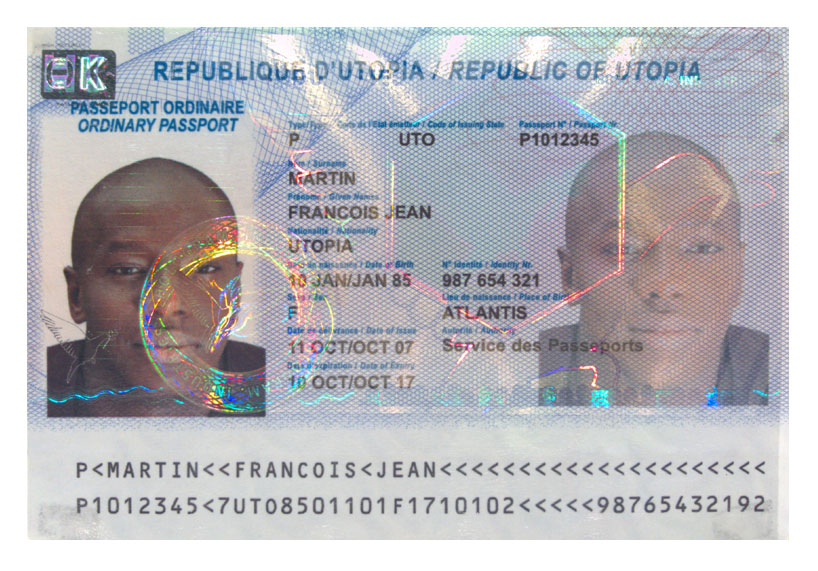
Micro Prints and Graphics
Microprints are tiny printed texts – of less than a millimeter. Besides texts, microelements often include patterns, curvy lines, special shapes, and, like in the case of JURA’s LetterScreen technology, even face portraits.
Watermarks
Watermarks are one of the earliest ways of protecting documents, with hundreds of years of history. The first version of the technology was invented in Italy back in 1282.
Watermarks are visual elements (text, graphics, etc.) that become visible only in transmitted light – as these security features are integrated into the document material.
Are These All Necessary?
The list of optical security features does not end here. Manufacturers develop newer and newer technologies for protecting identity documents. However, as IDs improve, so do forgery techniques, so you can never have enough security features. The more a document has, the less chance remains for criminals. The same is true for complexity.
Can They Be Checked Automatically?
In the past, border control officers could verify international documents using the “look and touch” method, trusting their knowledge and experience of common forgeries. Today, special equipment performs in-depth verification automatically. These devices are called passport readers or ID scanners and they have become must-have tools at every border control station, and anywhere where ID verification is important – from banks to festivals.
Osmond, the latest passport reader by Adaptive Recognition helps verification by both its hardware and software. It has special illuminations to visualize the optical features, while its software is capable of analyzing and verifying them – entirely automatically.
How is that possible? The verification system inside Osmond has been developed for more than two decades. It has been constantly updated to comply with the latest security standards and trained to detect newer and newer types of IDs with their visual characteristics. It’s a database of security features that can be used to cross-check with a present ID.
Do you have any questions or inquiries? We’re here to support you every step of the way.